Hey, everyone!
This week I spent some time browsing various frameworks, models, and matrices educators utilize to asses and structure one's integration of technology tools in the classroom. During my brief research of SAMR, TPACK, TripleE, and the Technology Integration Matrix, I found that TPACK is the framework I connected to most when reflecting on my time in the classroom.
So what is it?
TPACK (Technological, Pedagogical, and Content Knowledge) is a framework for educators to evaluate how well they incorporate content knowledge, technological tools, and pedagogy into their lessons to create the most effective learning experience for their students. According to McGraw Hill Education (2019), teachers may only be strong in one category or even fall between two types and may need to reflect and learn how to include all three aspects of the framework (para. 4).
- Technological Knowledge (TK) is knowing the best tech tools one could use to teach.
- Pedagogical Knowledge (PK) is effectively choosing and utilizing the best strategies and activities to engage and assist students in learning. This may include webquests, debates, mapping, project-based learning, Socratic seminars, etc.
- Content Knowledge (CK) is when the teacher deeply understands the material he or she teaches. This could be poetry, geography, art, math, biology, or other subjects.
In the diagram below, Mishra and Koehler (2009) go further by illustrating how the in-between categories can be broken up into Technological and Content Knowledge (TCK), Technological and Pedagogical Knowledge (TPK), and Pedagogical and Content Knowledge (PCK). This means that the teacher is adept at blending more than one knowledge. If educators achieve all three categories, Technological, Pedagogical, and Content Knowledge (TPACK), they successfully incorporate technology into their lessons (p. 17).
Image Source: Mishra & Koehler (2009)
Reflection
Reflecting on this framework was very enlightening, and it allowed me to figure out what areas I am strong in and what areas I need to focus on more. While I am strong in all the sub-categories individually and do a reasonably good job reaching that TPACK status, I am just grazing TPACK and not really camping out there.
Yes, I use various technological tools that fit the content and strategies I teach, but I'm just touching the surface. I know what I'm teaching and how to teach it. I also have a significant technology toolbox that I am very comfortable with, but I also think my technology toolbox could use a refresher. I have a ton of tools under my belt, but technology is continually growing. I feel that a lot of the tech I incorporate has become stale, so I need to explore new ways to use it.
However, I am excited about all of this as I already planned to dedicate part of my summer to refreshing the curriculum I was given this school year. This is perfect as it will allow me to be very deliberate with all the components of TPACK. Mishra and Koehler (2009) stated, "Teachers need to develop a willingness to play with the technologies and an openness to building new experiences for students so that fun, cool tools can be educational" (p.18), and I couldn't agree more.
If you want more information, check out Matthew Koehler's page on TPACK.
Sources:
Koehler, M. J., & Mishra. P. (2009, May). Using the TRACK Framework: You Can Have Your Hot Tools and Teach with Them, Too. Learning & Leading with Technology. https://files/eric.ed.gov/fulltext/EJ839143.pdf
McGraw Hill Canada. (2019, April 16). What Is TPACK Theory and How Can It Be Used in the Classroom?. McGraw Hill Education. htt[s://mheducation.ca/blog/what-is-tpack-theory-and-how-can-it-be-used-in-the-classroom/

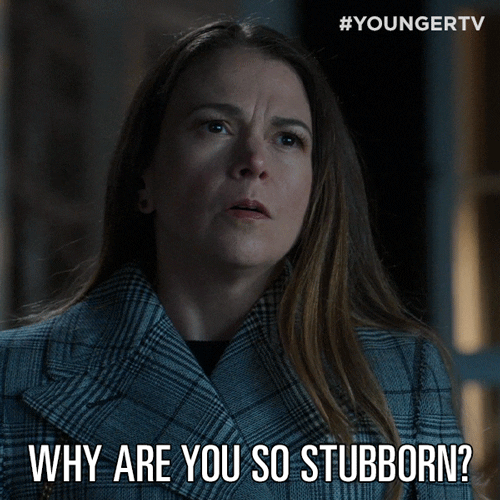


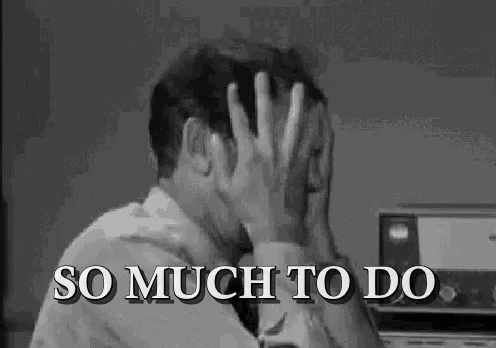








- Follow Us on Twitter!
- "Join Us on Facebook!
- RSS
Contact