Hello, everyone!
Being a part of the world of education has introduced me to many new applications and online tools. So many of our conversations, professional developments, and social media suggestions have us gathering various online tools that we need to store in a digital toolbox or risk forgetting all those rich resources. Heck, we even have a multitude of options to choose from when picking the digital toolbox we want to use to store all of the other resources we find! However, not everyone's toolbox will be alike.
Similar to the physical realm, some tools are standard and others are used more depending on the specialty. Everyone has their favorite digital applications and websites that are comfortable and effective. Pinterest, for example, is an application that is used for curating information personally and professionally. Although there are other amazing applications that others prefer, such as Wakelet and Bublup, I always come back to my tried and true Pinterest. Why? All my stuff is on it! While other curating applications and websites may have better features, moving on from something you have spent years organizing and building is difficult. Is this always the right decision? Nope! But it is a genuine hurdle that stops many from considering updated alternatives that may have more useful features. CapCut, for instance. My students were creating book trailers this week and I suggested Screencastify but allowed them to use any program that they liked. Consequently, I was introduced to CapCut, and I have to admit it's pretty awesome. While Screencastify is certainly a great option depending on the task, CapCut is now a digital tool that I will use more, even though I am not as familiar with it. As a result of this new exploration this week, I really took a dive into what applications I use personally and professionally and how well I utilize them.
Analyzing Our Digital Space
David White, an expert on how teaching and learning can be enhanced through the utilization of the emerging aspects of digital practice, has created a method of analyzing our own engagement with the web. In "Visitors and Residents," h
e explains an activity that encourages us to explore our individual digital practices. He encourages people to physically map out the digital tools they use, when they use them (professionally or personally), and whether or not they are thoroughly utilized (visitor or resident). You start out by making a quadrant chart and brainstorming all the digital tools you use daily. You then determine if you use the tool more professionally or personally. After that, you need to explore whether you are a visitor or a resident. A visitor would be applications and websites that you use, but not very deeply. It is not about frequency of use but the thoroughness of use. A resident would be someone who makes full use of all aspects of that digital tool. You can see my own map of my digital space below.
Mapping My Own Digital Space
After analyzing my own map activity, there are a few things that I noticed.
 |
Image Property of Author |
First and foremost, I learned that Google is one of my core tools. Professionally, Google Classroom, Google Drive, and Slides are tools that are anchored into my everyday world. All of my work and my students' work is housed within Google applications. I know that I thoroughly use most of the features of these applications. Even Chrome is used completely, all the way from the extensions to the color coding and grouping of my ten thousand tabs.
Second, it is clear that there are some tools that I am very comfortable with (resident) but I only use them for certain tasks in the professional setting. As a teacher, this reminds me that the tools that I use all day, every day, will change when my school is dismissed for summer break. While I will still be using these tools periodically to plan and such, I will not be using them as thoroughly as I do when I am working with kids and co-workers. I'm not turning into a visitor, per se, but I am definitely taking a vacation from being a resident. This shouldn't be surprising, as I do take little breaks from certain digital tools throughout the week and even the day. For instance, I don't become a resident of FireTV until I am home.
Finally, I am surprised by how many tools I use regularly, especially in the classroom, that I haven't really dug into more. I'm always in such a rush with the daily grind that I don't take the time to see if they have other features that may be beneficial to my students' learning. How much am I missing?
If you haven't already done so, I highly suggest you take a moment and really analyze the tools you are using. Are they being utilized the best that they can?
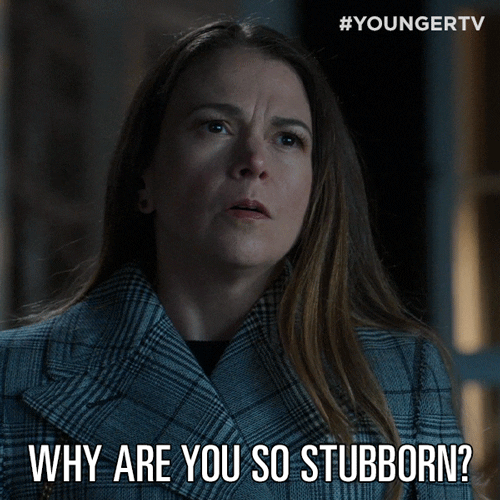








3 comments:
Hi Desiree! This is my first time seeing your blog and it is incredible! Well Done! As a fellow teacher, I fully understand your use of the "daily grind". There is so much to do and absolutely no time to get it all done. I also really appreciated your analysis of your resident and visitor apps. I never thought of being a resident only certain times of day like you did with your FireTV. Taking a "vacation" from certain aspects of the web is a must and I will definitely be joining you on that web vacation. Enjoy the rest of your school year!
"Taking a vacation as a resident." I LOVE this thought, Desiree!
Hello!
Your blog is awesome. Each and everyday I work in my district to advocate technology use in the classroom. Teachers tend to gravitate towards methods that they know work and often do not have the time to incorporate new technologies. They have put so much work into what they have that migrating to new platforms becomes a tedious process. With all of my advocating, I discovered that I do the same! After reading your post, I hope I can become a better advocate!
Post a Comment